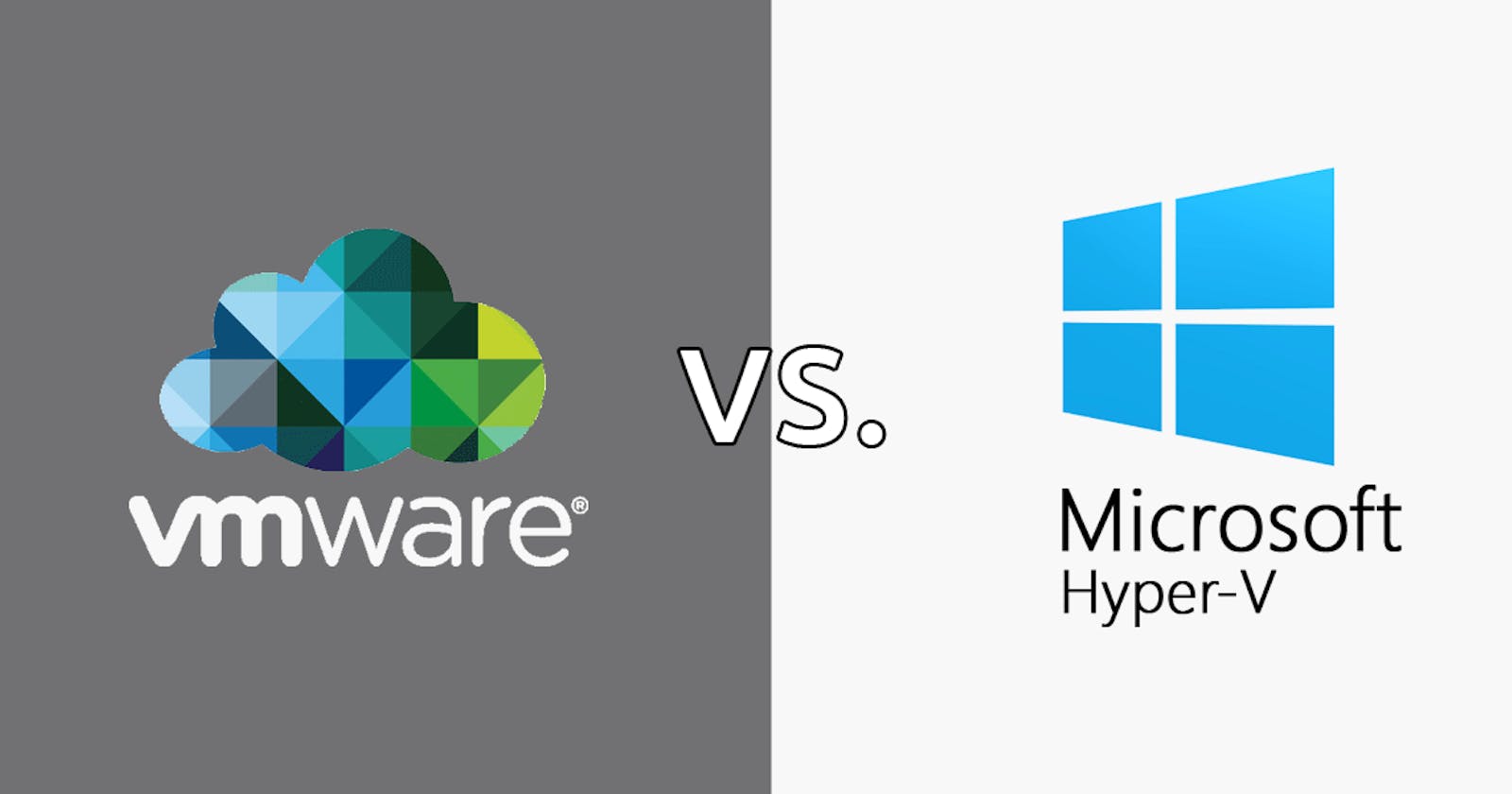The migration of virtual environments, specifically the upgrade from Hyper-V to VMware, is a significant task that requires meticulous planning, understanding, and execution to ensure a seamless transition. Organizations opt for such migrations for various reasons, including performance improvements, advanced features, compatibility, and strategic alignment with business goals. This article outlines key strategies to help IT professionals and organizations achieve a smooth shift from Hyper-V to VMware.
1. Comprehensive Planning and Assessment
Start with a thorough assessment of your current Hyper-V environment. Understand the specifics of your virtual machines (VMs), including configurations, dependencies, and network setups. Assess the compatibility of your VMs with VMware, focusing on aspects like guest operating systems, virtual hardware versions, and storage formats.
Develop a detailed migration plan that includes timelines, resources needed, potential risks, and mitigation strategies. Your plan should also outline the migration process step by step, including testing phases and rollback procedures in case something goes wrong.
2. Understanding VMware's Environment
Familiarize yourself with VMware's architecture and features. Understanding the differences between Hyper-V and VMware is crucial for a smooth transition. Focus on VMware's networking, storage, and virtual machine management features. Take advantage of VMware's extensive documentation and training resources to upskill your team if necessary.
3. Preparation and Testing
Prepare your VMware environment in advance. Ensure that the VMware infrastructure is set up correctly and is ready to receive the migrated VMs. This includes configuring storage, networking, and other essential services.
Conduct comprehensive testing with a few non-critical VMs to validate the migration process. Testing should cover not just the migration itself but also the performance and functionality of the VMs post-migration. Use this phase to refine your migration plan based on the test results.
4. Leveraging Migration Tools and Services
Utilize available tools and services designed to facilitate the migration process. VMware provides tools such as the VMware vCenter Converter, which automates the process of converting Hyper-V VMs to VMware VMs. There are also third-party tools available that can offer additional features or cater to specific needs.
5. Execution and Monitoring
Execute the migration according to your plan, starting with less critical systems to minimize impact on business operations. Monitor the migration process closely to quickly identify and resolve any issues that arise. Keep stakeholders informed about the progress and any potential downtimes.
6. Post-Migration Tasks
After the migration, conduct thorough testing of the VMs in their new VMware environment to ensure they are functioning correctly and efficiently. This includes validating applications, data integrity, and performance benchmarks. Adjust VMware's settings as needed to optimize the performance of the newly migrated VMs.
7. Training and Documentation
Update your documentation to reflect changes in your virtual environment and ensure your IT staff is trained on VMware's platform. It's important that your team is comfortable with managing and troubleshooting the new environment to maintain operational efficiency.
Conclusion
Migrating from Hyper-V to VMware can bring significant benefits to an organization, from enhanced performance and features to improved scalability and management. By following a strategic approach that includes careful planning, thorough testing, and leveraging the right tools, organizations can ensure a smooth and efficient transition to VMware's virtualization platform. Remember, the key to a successful migration is not just in the technical execution but also in preparing your team and processes for the new environment.